Do you want to know how to remove a business from Google in 2023? Whether you’re closing up shop or simply no longer want your business to be listed on the search engine giant, the process can initially seem daunting.
But fear not! It’s actually quite straightforward when you know what to do. With a few simple steps, you can remove your business from Google quickly and efficiently without any hassle or confusion.
This blog post will guide you through the steps you need to take to remove your business from Google in 2023. So sit back, relax, and let’s get started!
So you’ve decided to move on from your business and are ready to take it off Google. Maybe you’re retiring or moving on to bigger and better things!
Either way, you’ll want to know how to remove your business from Google search results. And we are here to help!
You can mark your business permanently closed if you no longer want to manage it.
But here’s the kicker: your business may still appear on Google as a listing! That means that even if you’re not in business anymore, people can still find your old listing and learn it is permanently closed.
This feature is especially great for those popular tourist destinations. Imagine running a local restaurant that has fans from all over the world. People can still find out if you’ve closed through Google.
To mark your business as permanently closed, follow these steps:
Your Google Business listing might still appear when users search for it on Search or Maps. However, it will be marked as closed.
Whether you’re taking a break or closing up shop for some time, it’s important to let people know what’s happening.
If you’re temporarily closing for more than a week or your business is seasonal and takes a break during the off-season, mark it as “Temporarily closed”. This feature lets you set your business’s operating hours and gives your customers a heads-up before they visit your business.
Keeping your customers in the loop will maintain their trust and ensure they’ll return to doing business with you in no time!
To mark your business as temporarily closed, follow these steps:
Remember, even temporarily closed, your business can still rank on Google Search. However, it’ll be listed after open businesses.
Of course, the ranking depends on a few things, like your business category, query type, and how many other businesses are closed in your area.
So, don’t forget to update your Business Profile and keep your customers informed. It’s a simple step that can save everyone much trouble. It ensures your business stays top of the mind of the customers when you’re ready to open up again!
Want to delete your business profile or multiple listings from Google? Well, it’s super easy to do through your Google Business dashboard.
Voila! Your selected profiles will be gone in a flash. If you get an error message, no worries! You can still remove the content and managers for each profile individually.
Removing content and managers from a Business Profile is a big deal. Knowing what you’re getting into before you hit that delete button.
Here’s what you need to know before removing your business from Google:
To remove the content and managers from an individual business listing, follow these steps:
Remember, once you’ve removed content and managers from a profile, there’s no going back. So make sure you’re absolutely sure before you hit that delete button!
By managing your business presence on Google, you can ensure that your information is accurate and up-to-date while protecting your privacy and online reputation.
You may want to remove a business from Maps because of several reasons.
For example, the business never existed, has the wrong address or isn’t eligible to show on Google. You don’t even have to manage the business to request this removal.
Follow these steps to remove a business from Google Maps:
Once you submit your request, it’s time to sit tight and let Google do its thing. Your request will go through a review process. And if there are any follow-up questions, the Google review team will contact you via status email. Once approved, the business will be removed from Maps.
Taking your business off Google doesn’t have to be a daunting task. With these simple steps, you can easily move on to your next venture!
So, what happens when you delete your Google business listing?
First, it’s worth noting that when you delete a business listing, it’s not permanently deleted from Google’s systems. You’re only giving up ownership of the listing.
The listing will still exist on Google, but you won’t have any control over it anymore. So, be patient and give it some time for the search algorithm to catch up with the changes you’ve made.
Here’s what you can expect to happen when you remove your business from Google:
Your business listing will be removed from Google Maps and Google Search. Any reviews, photos, or other user-generated content associated with the listing will also be removed.
However, Google may keep a record of your business information for some time, especially if it was previously linked to other online listings or directories.
So while your Google business listing may not be permanently deleted in the strictest sense, it will no longer be visible to potential customers searching for your business on Google.
If you’re no longer operating your business, you can mark it as “permanently closed” instead of deleting it outright. It has several advantages:
Are you seeing a duplicate listing in your Google Business Profile? Don’t worry. You can easily remove it! When you add a location that has already been verified, Google marks it as a “Duplicate location” in your account. But it won’t show up on Google Maps. It can also happen if you’ve moved to a new location and created a new listing instead of updating the existing one.
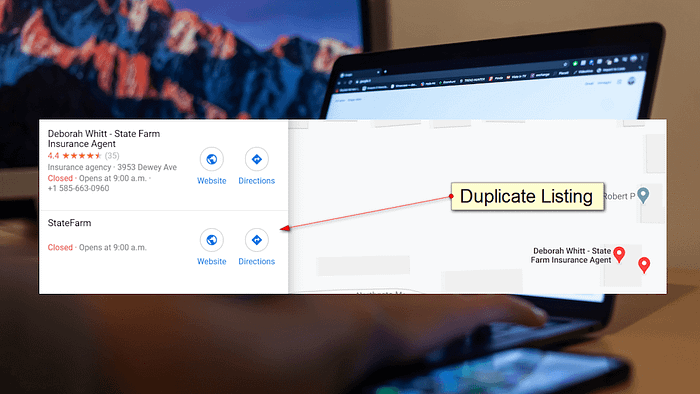
If you see “Access needed” on a location, it means that someone else has already verified it. In that case, request ownership of the Business Profile if you have the authorization to manage it.
Keep in mind that once a location is removed, it’s permanent. Be sure to update the information on the location you wish to keep with any information from the location you wish to remove.
If the location you kept is unverified, you’ll have to verify it, even if the duplicate location you removed was already verified. Duplicate listings can confuse customers and harm the business’s online reputation. Identifying and removing them is important to ensure accurate and consistent information about your business to potential customers.
To remove duplicate Google Business listings in bulk, follow these steps:
To report a duplicate location on Google Maps:
Yes, you can contact Google Support if you need help removing your business listing or any related issue. However, the process can be a hassle.
You can either contact Google through Google Support Forum or Community. These forums provide resources to help users troubleshoot issues.

Keep in mind that these are automated questions and responses. Your answer may be there. If not, try reaching out to the community.

Unfortunately, with such a massive platform like Google, finding a human to discuss your issue with can be tough. But the community is a great resource for finding solutions as it has other users.
No, you cannot delete your Google business location from the GMB app. You need to access your Google Business account through a web browser on your desktop or mobile device to delete a location.
Removing a listing from Google does not automatically remove information about your business from other websites or search engines you registered with.
To ensure that your business information is removed from other online sources, visit those online citations or directories and update them, too, such as Yelp, Bing, or Facebook.
Deleting a Google business account will remove all the associated Google Business listings and reviews from Google Maps, Google Search, and other Google services.
To remove the address from your business profile but keep the listing active, follow these steps:
Removing your business from Google might seem daunting, but with the right approach, it’s a breeze! Just follow the simple steps we’ve discussed, and you’ll be good to go.
Although removing your listing might seem tempting, remember that there are effective strategies to enhance your online success.
Navigating the complexities of Google can be tricky, but platforms like DemandHub are here to help!
With DemandHub’s reputation management and modern messaging capabilities, you can streamline your review management and transform negative feedback into a positive marketing tool. You can regain control of your business’s online image and maximize your Google presence.
Download our free guide and learn “How to turn negative reviews into a positive experience?”
Why not give DemandHub a try? It’s designed to take the stress out of managing your business’s reputation, allowing you to focus on what truly matters — growing your business and delighting your customers.
With DemandHub by your side, you’ll be ready to tackle any challenge the online world throws your way! Book your free Demo now.